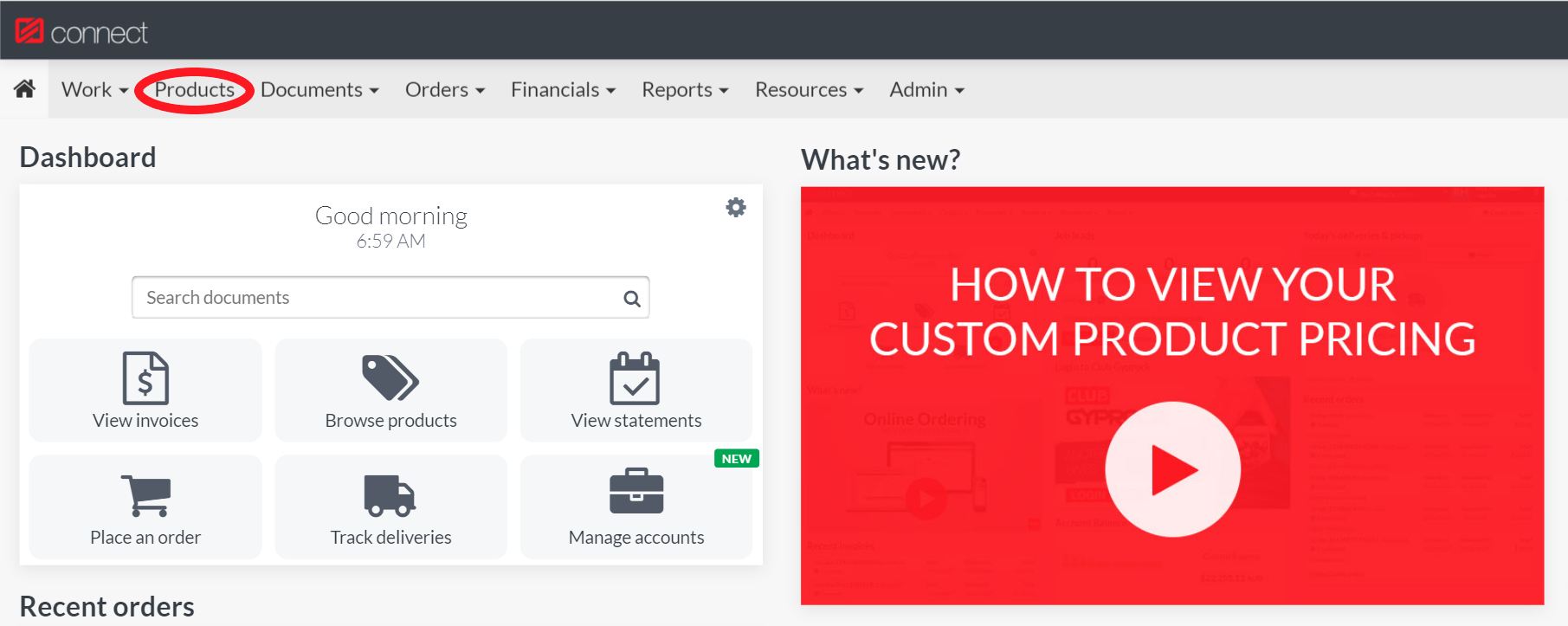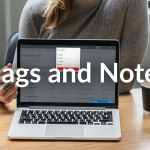CSR Connect has always been a great time saving tool for modern trades business, and recent updates have made the platform even better at shaving hours off your admin tasks.
Check out some of the latest updates to CSR Connect:
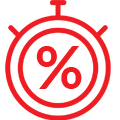
Tax time features
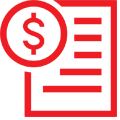
Simpler payments and statements
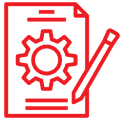
Job tracking

Communicate with your account manager via notes

Custom pricing and products
Tax time features
To help get you tax ready, we’ve added the option to download the latest full financial year invoices with just one click. Just look for the green button on the right-hand side of the invoices page.
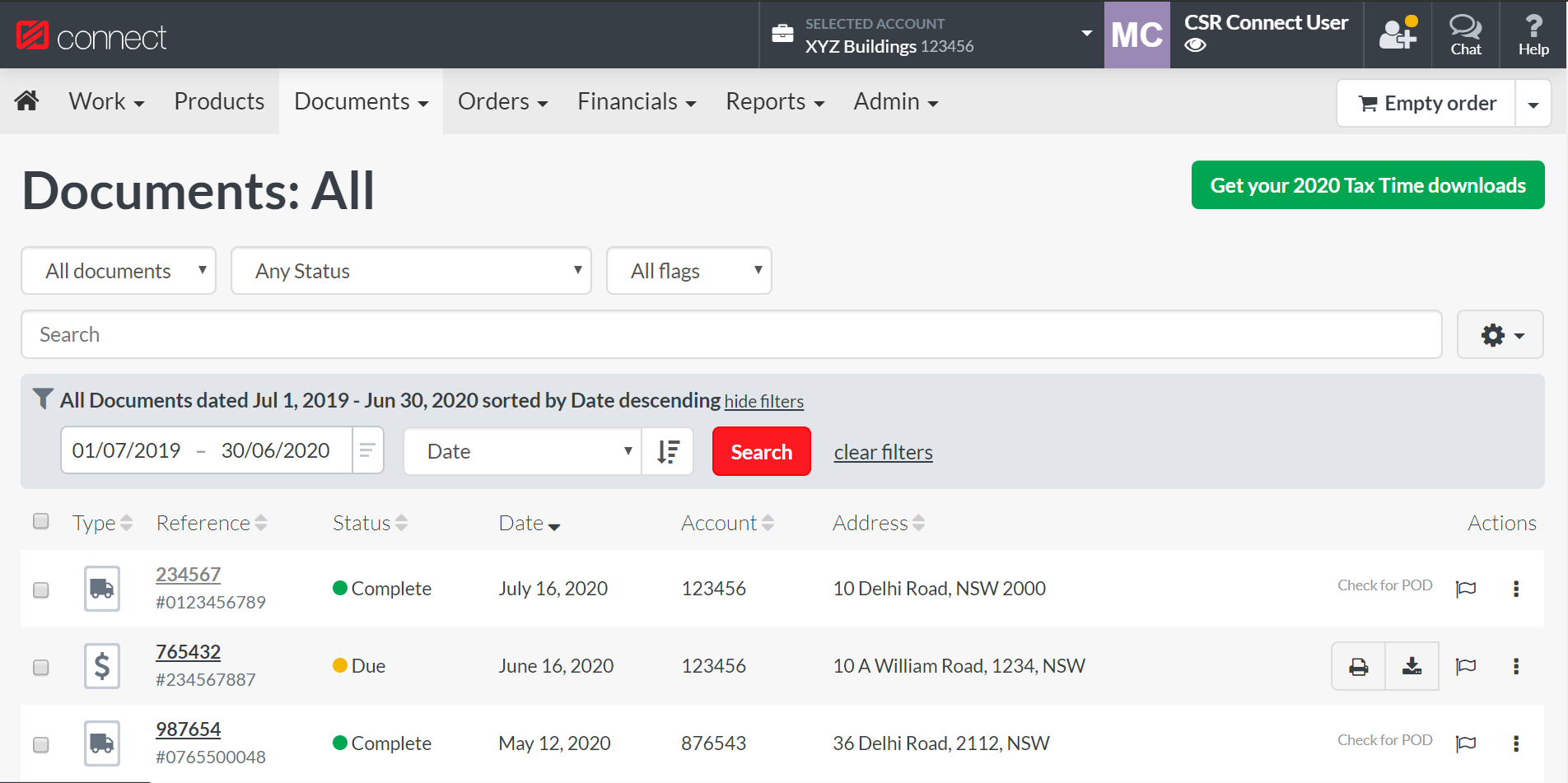
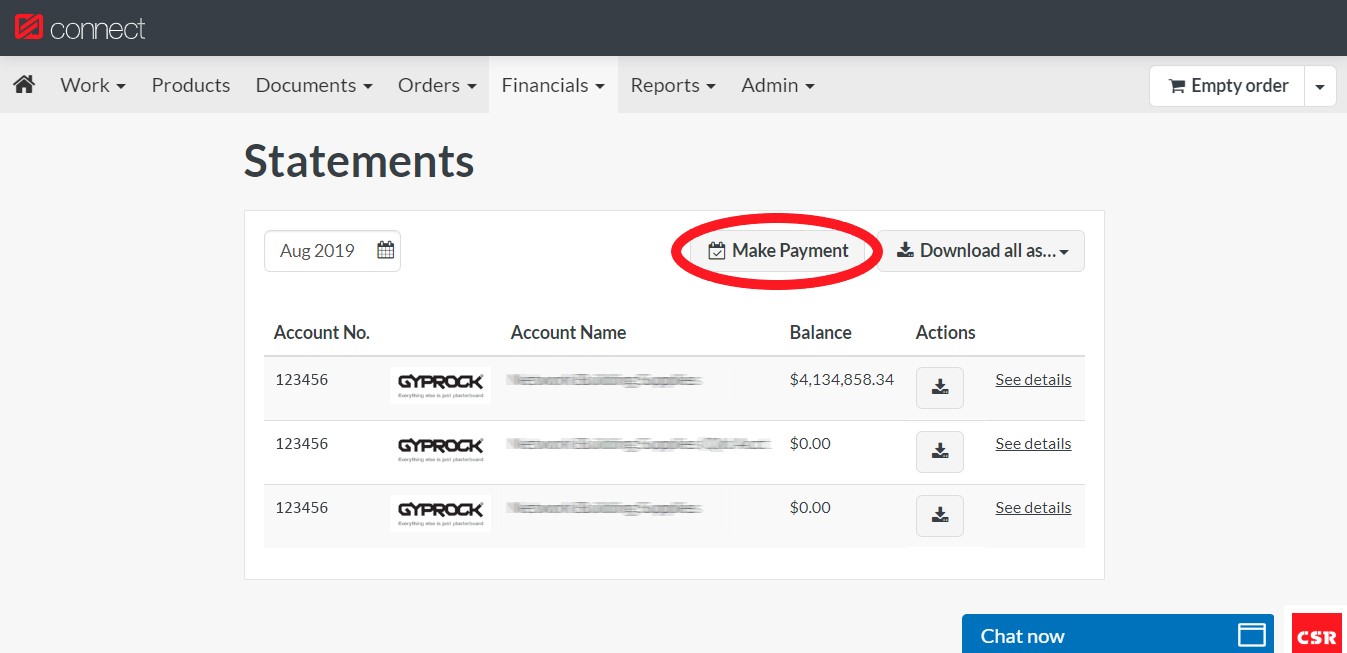
We’ve also improved the payments process so you can choose to:
- Pay an invoice
- Pay a statement
- Pay a lumpsum
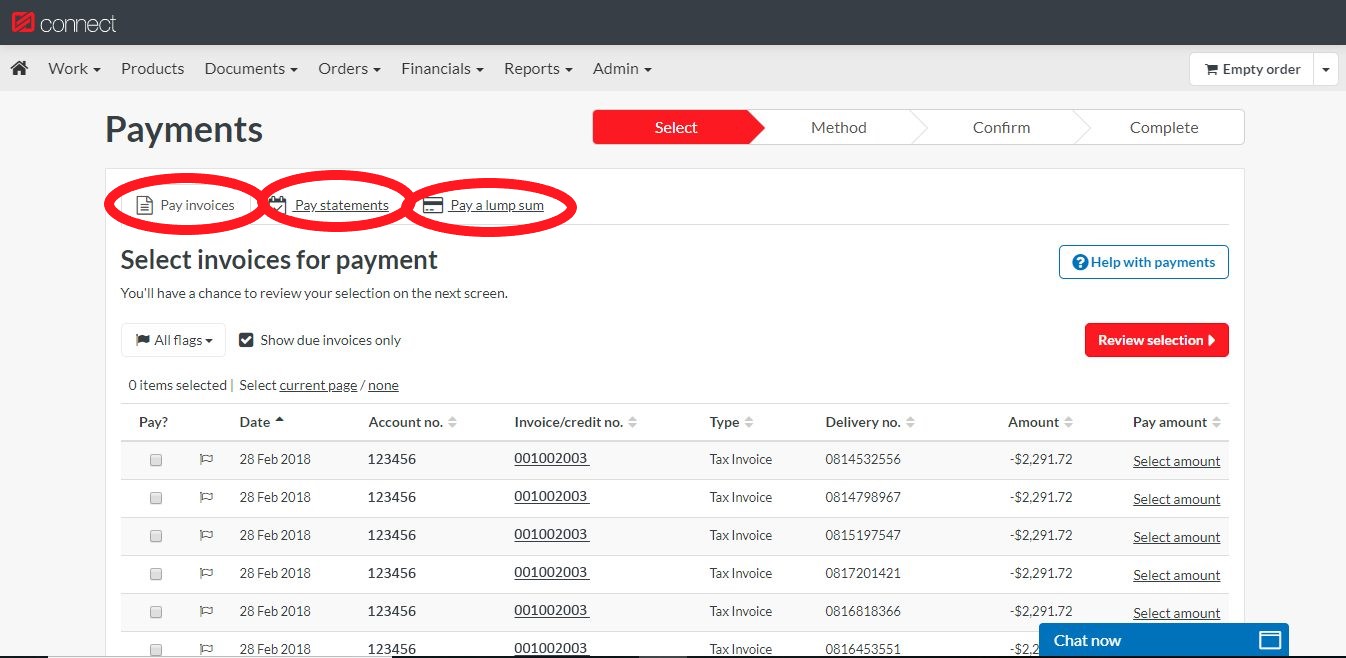
Job tracking
Link all your paperwork in one area of Connect using the Jobs feature:
- Automatically link all CSR orders, deliveries and invoices for a job site in a single click
- Add notes, site plans and other information to help track and manage your jobs or keep photos for future reference
- Share jobs with teammates in your business to make sure everyone is on the same page
- The total CSR spend on each job is updated automatically as invoices become available so you can easily track your spend
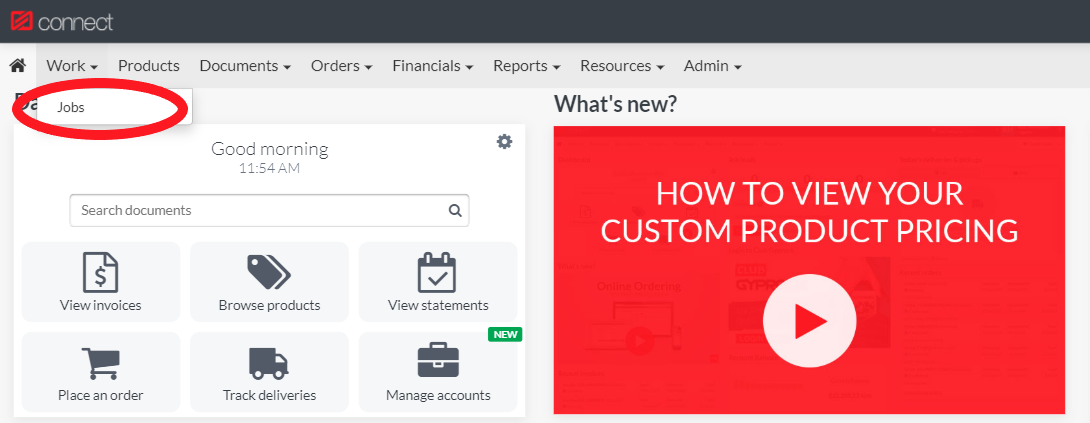
What our users say about job tracking
I use the jobs feature to manage my deliveries and job schedules. The notes feature is fantastic because it would allow me to discuss issues with my customers, I can use the flags to keep track of the current status and everything is in one location.
Communicate with your account manager via notes
You can now notify your account manager of issues via notes without having to pick up the phone or even send an email.
To add a Note, open a document, click the +Add a note button, and enter the details. Then to notify your account manager of the note, simply select the Notify my account manager via the email check box.
What our users say about notes
I make a note on everything about the job from the moment I walk on site to quote, right up until the moment we complete it and leave. This way I have everything in one spot if I ever need anything down the track.
Notes allows me to keep track of the works carried out for the materials ordered. It’s a unique tool that would normally require a separate spreadsheet or document. It effectively allows me to save time and keep a permanent record.
Custom pricing and products
Even more customers now have access to their own custom pricing and the entire catalogue of CSR products, all within Connect. To find out if you are eligible for custom pricing contact your account manager today.