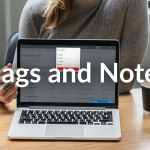Tracking jobs can be time-consuming with all the paperwork and coordination involved. We understand the challenges you can face on a daily basis and have put together a new feature in CSR Connect that helps you manage your jobs.
How can CSR Connect Jobs help you?
- Save time sorting out paperwork: Use our pre-populated jobs feature – ‘Suggested Jobs’ which automatically links all CSR orders, deliveries and invoices for a job site in a single click
- Stay on top of your jobs: Add notes, site plans and other information to help track and manage your jobs or keep photos for future reference
- Keep your team updated: Jobs are easy to share with teammates in your business to make sure everyone is on the same page
- See your job cost: The total CSR spend on each job is updated automatically as invoices become available so you can easily track your spend
How to use CSR Connect Jobs
- Log in to CSR Connect. Access your jobs by going to ‘Work’ and clicking ‘Jobs’ in the top menu bar. You will find your existing jobs on the first section of the page.
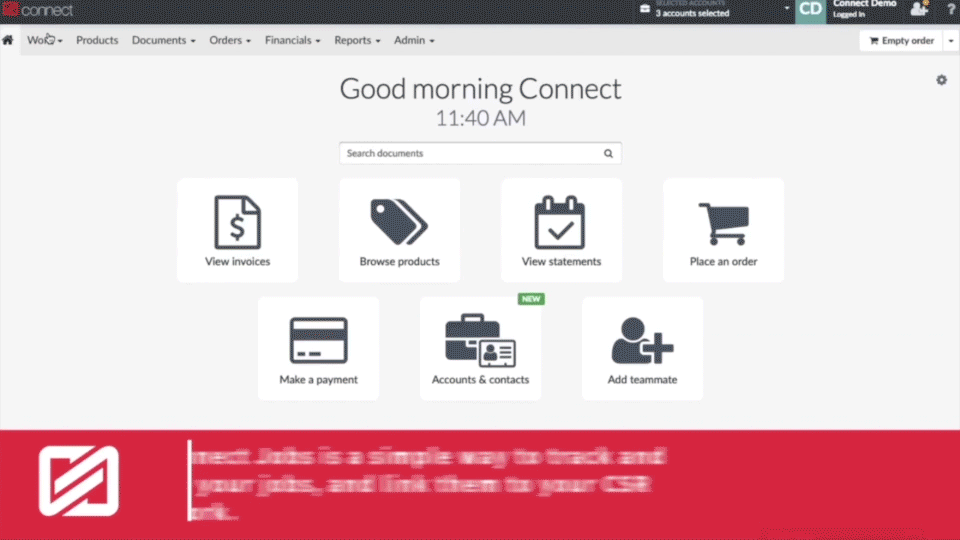
2. Scroll down to the Suggested Jobs section. Suggested Jobs links all your orders, deliveries, and invoices to a job site with a single click.
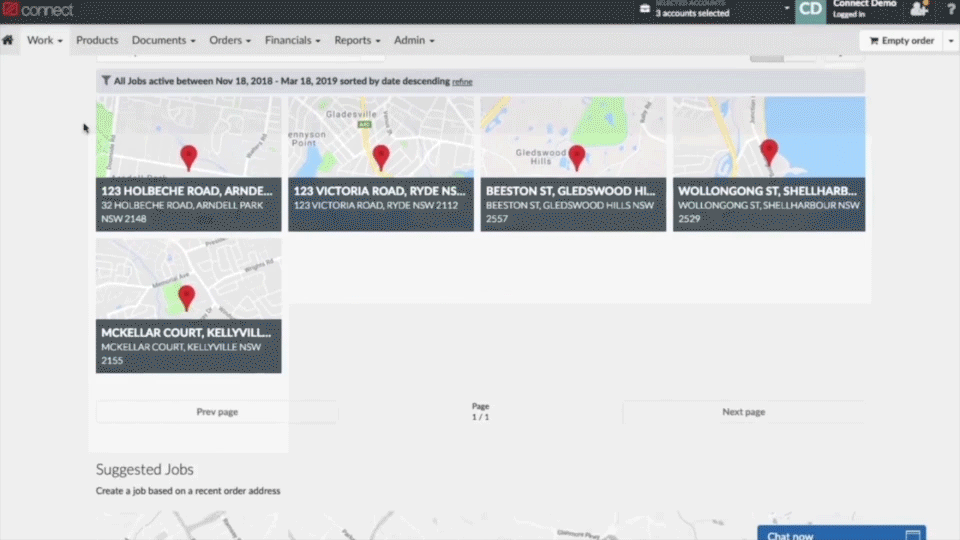
3. Once you have created a job, you will be able to gather and view all the information relevant to that job. Connect will automatically update your total spend with CSR once it’s been invoiced.
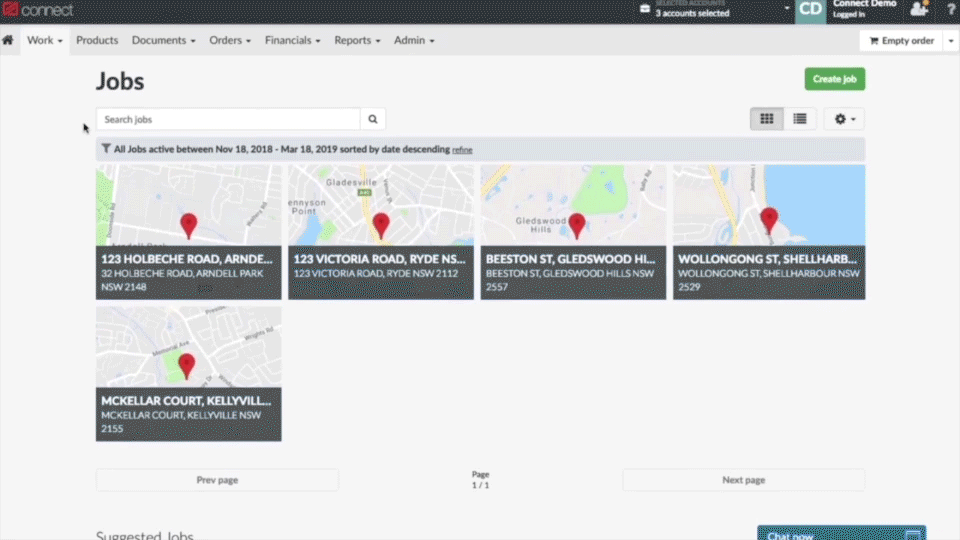
4. Add documents and track the history of your orders for that job.
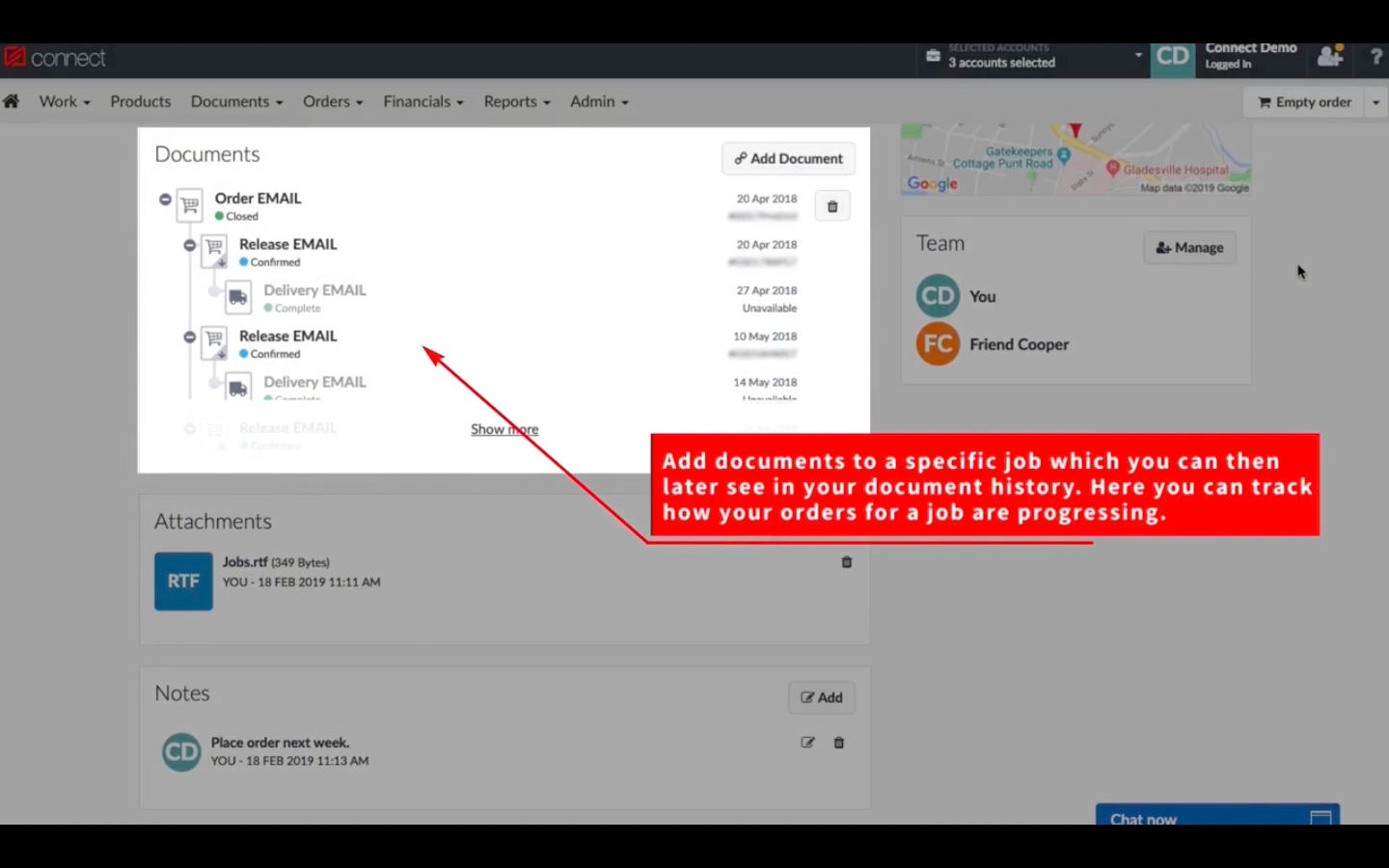
5. You can also add attachments as supporting documents for the job, such as a photo of the job in progress. Add notes to keep track of what’s going on, such as a reminder to yourself or to your teammates.
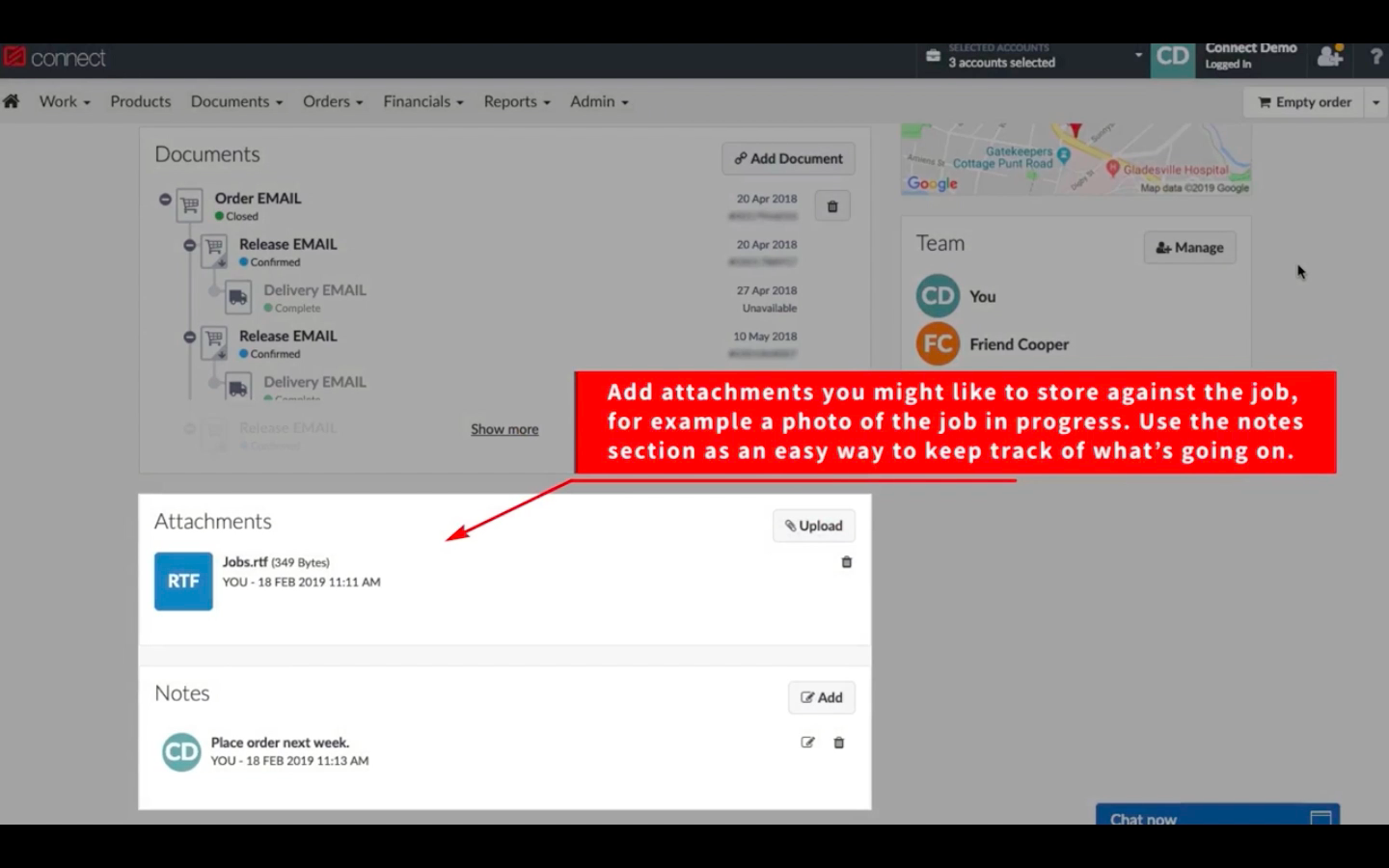
6. On the right sidebar, make coordination seamless by inviting teammates to view the progress of your job.
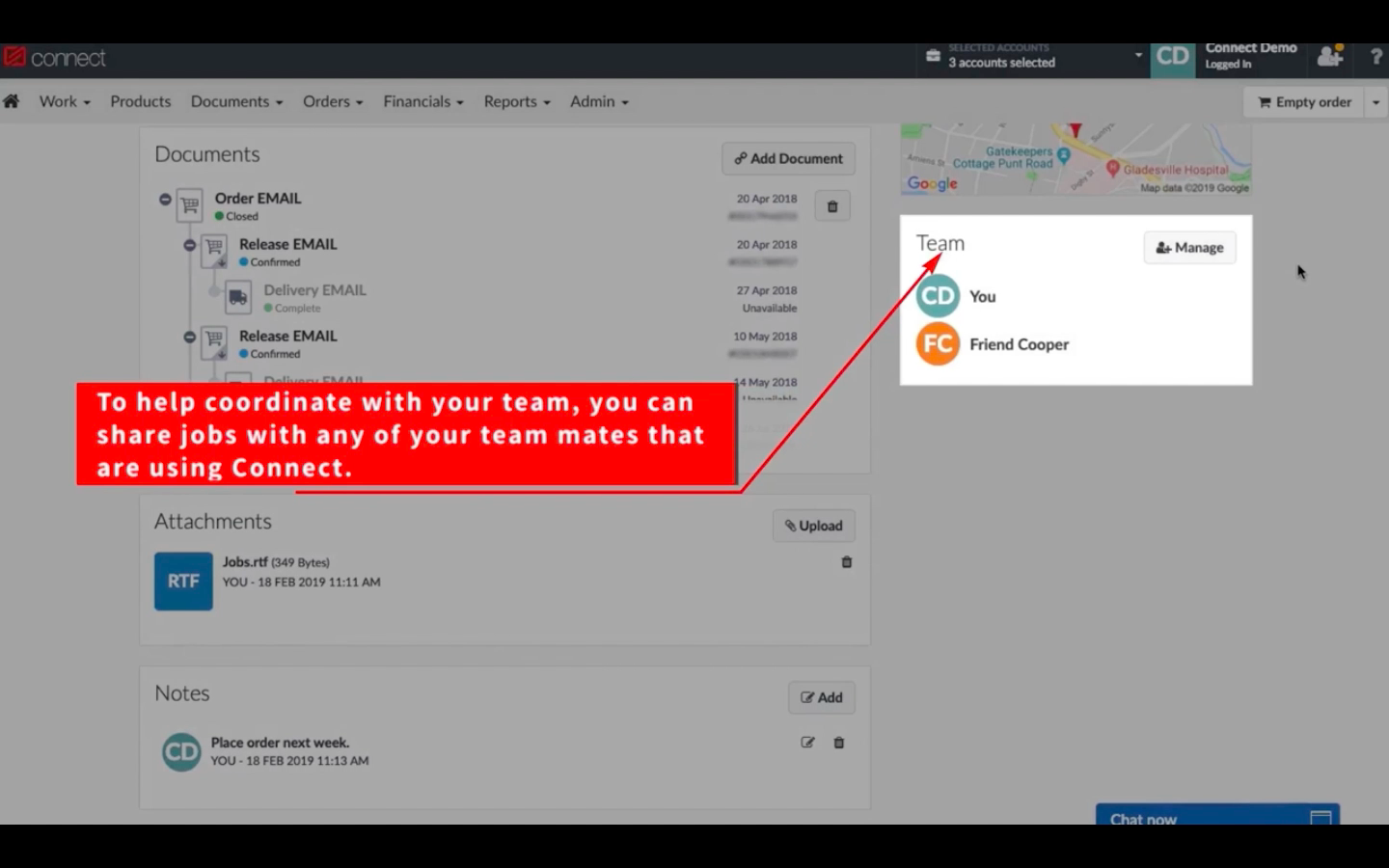
Watch the full tutorial video
To help you get started, watch this tutorial video that takes you through CSR Connect Jobs.
Have any feedback, comments or questions? Add a comment on this blog post or contact us through any of the methods below.
Contact Us:
live chat: Chat to us during Monday to Friday (excluding Public Holidays) 8AM to 8PM.
phone: 1800 909 439 (AU) / 0800 277 266 (NZ) Monday to Friday (excluding Public Holidays) 6AM to 6PM
email: Email us