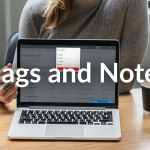How do you use flags in your email client?
Do you use flags as a reminder? To follow-up at a later date? Do you colour coordinate?
How do you use sticky notes on your computer?
Do you use write quick reminders? To jot down thoughts? To avoid scribbling and wasting paper?
How will you use Flags & Notes in Connect?
Flags & Notes can be found under the Documents section in CSR Connect. Flags & Notes can be used in whatever way suits you! You’ve got the power.
To update the colour of the flag to Green, Amber or Red, click on the Flag icon located on the right-hand side of the Documents screen. To add a Note, open a document, click the +Add a note button, and enter the details. Then to notify your account manager of the note, simply select the Notify my account manager via the email check box.
Demonstration of Flags & Notes
How are other users using this feature in CSR Connect?
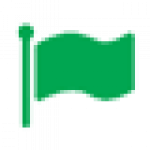
I use a green flag when it has been seen, printed/downloaded, and allocated to a Job in Xero.

We use red flags to signify problems, and then we send an email to our account manager via the Connect Notes. Once it is resolved (normally via phone) it is changed to green.
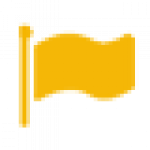
I use amber flags to track which invoices are printed.
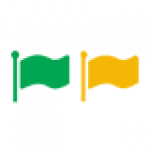
I use green flags to indicate what to pay this week, and yellow flags to indicate what to pay next week.