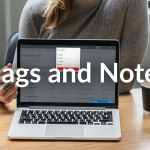Having visibility of which products are in stock can help to save time and give you peace of mind.
Thanks to our customers for constantly giving us feedback on ways we can improve CSR Connect. Now you can check if a product is in stock at a selected store using the Stock Availability feature* in CSR Connect. Viewing stock in your selected store/site is quick to do by following these easy steps:
Step 1: Navigate to the Products page in CSR Connect
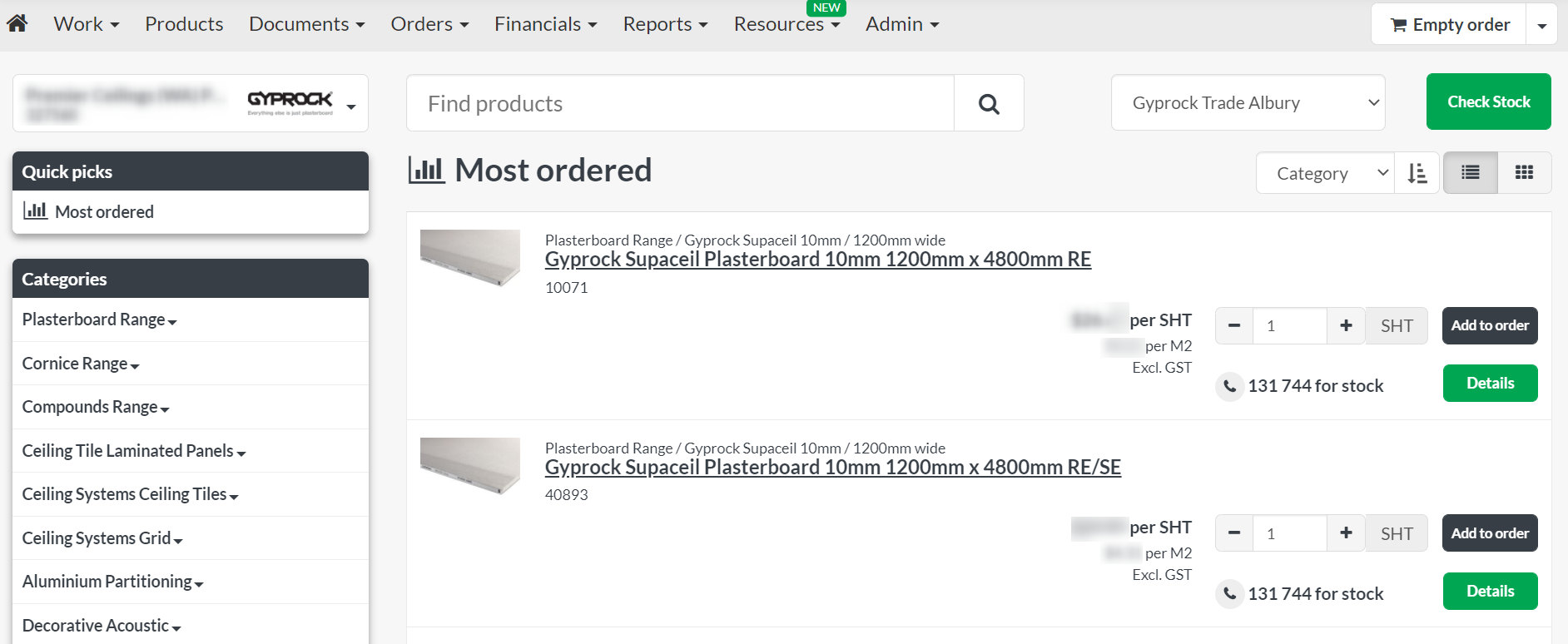
Step 2: Navigate to the correct Category, or search for a product (highlighted in green below)
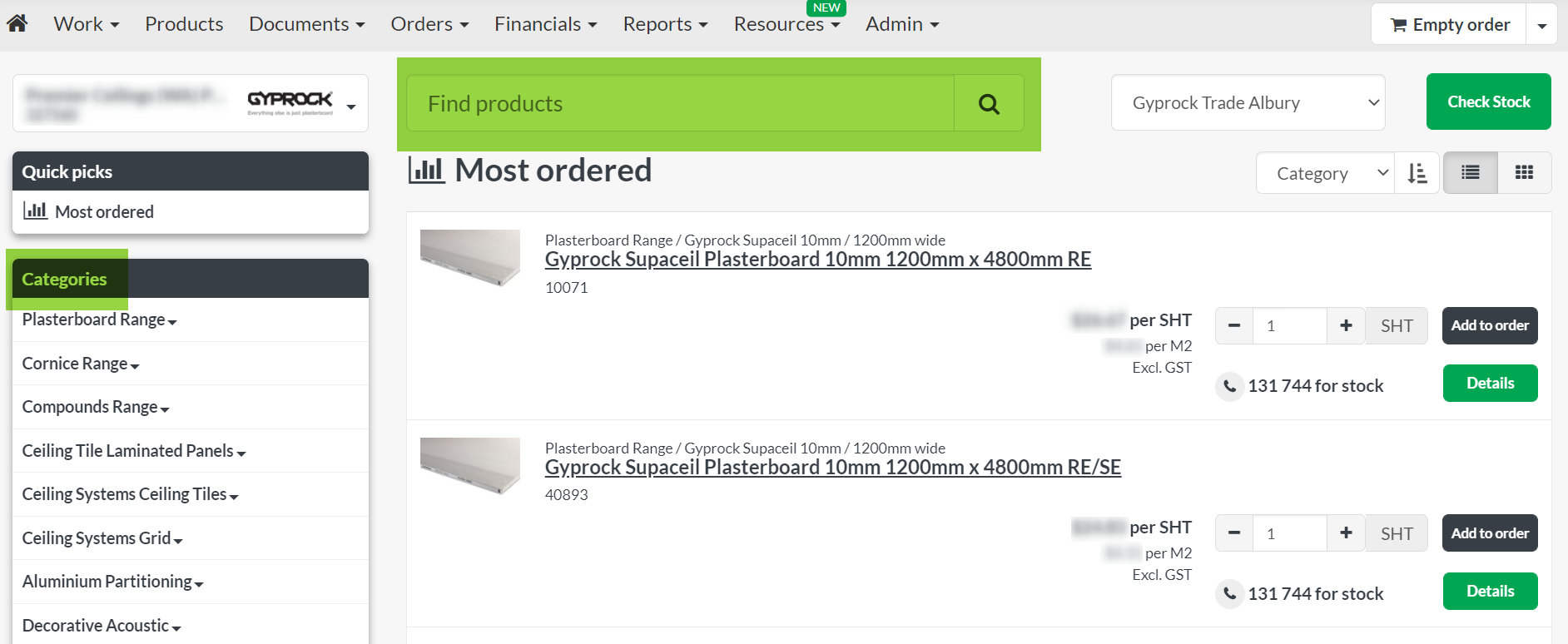
Step 3: Select your required store, set your quantity amount on the material / product, and select ‘check for stock’
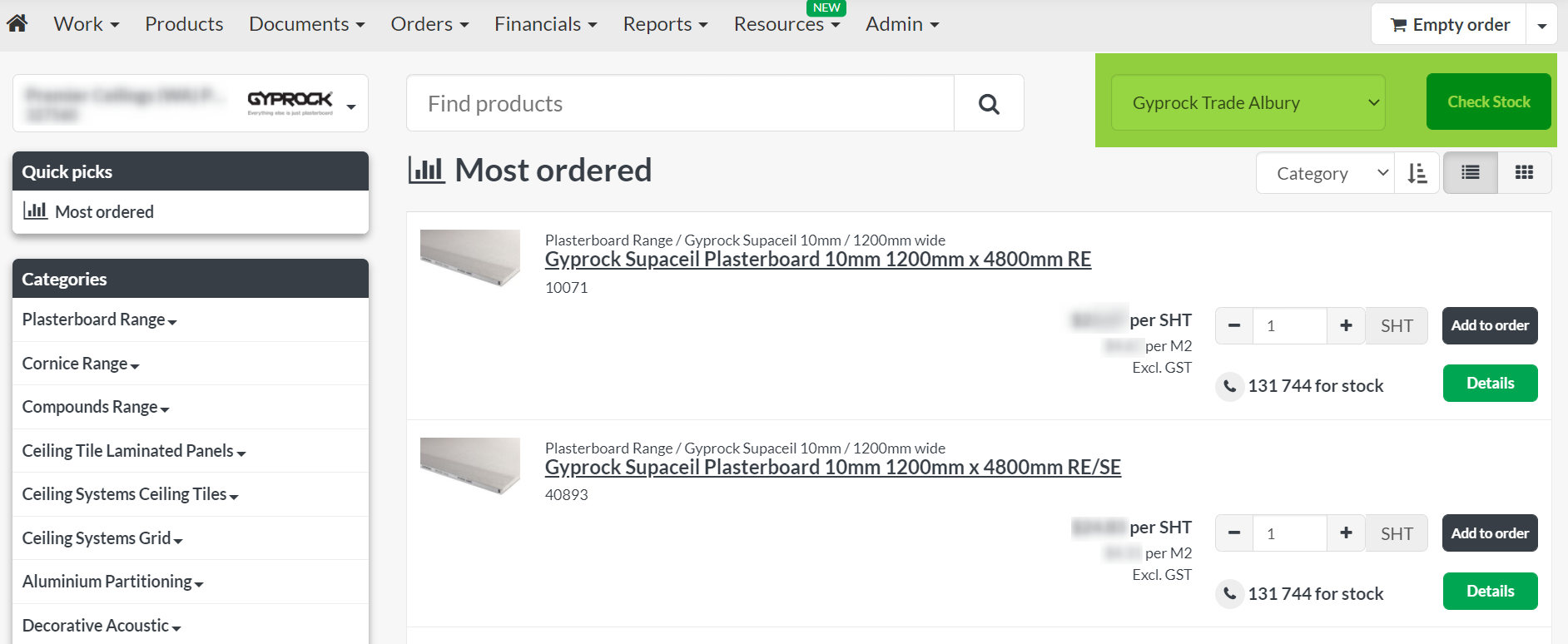
Step 4: The stock should now display as “In Stock”, “Low Stock”, or “call for stock”

Step 5: If “Call for Stock” is shown, the number for site will also be displayed. On mobile, you can tap the number to dial.
Try it out for yourself by logging into CSR Connect today.
* Stock Availability feature is only available for CSR Gyprock, CSR Hebel and some CSR Bradford customers at this time.