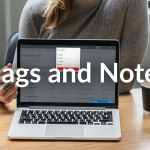CSR Connect can now be linked with Xero to save you time processing invoices from CSR.
Linking your CSR Connect account to Xero takes less than 2 minutes, and will ensure all future invoices from CSR appear as draft bills in your Xero account as soon as they are available.
Watch this short video to know how to setup integration to Xero or do the following steps:
Integration with Xero steps:
1. Log into CSR Connect

3. Under the Integrations heading, next to Xero Accounting Integration select Add Integration
4. Login to Xero and authorise access to CSR Connect
5. Allocate your CSR invoices to Xero accounts. If you are unsure what to choose, we would recommend Cost of Goods Sold or Purchases

6. Choose the account contacts for each business unit you trade with, or a single contact for all of CSR
7. Checking the Status of the Integration by going back to the Integrations section on CSR Connect.
help@csr.com.au 1800 909 439 (AU) 0800 277 266 (NZ) – 9am to 5pm AEST, Monday to Friday.