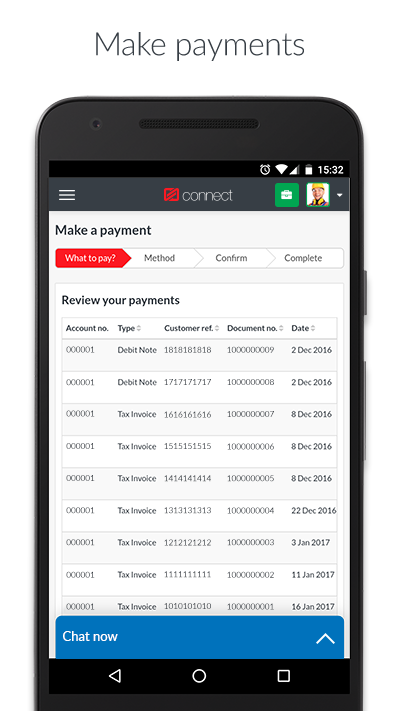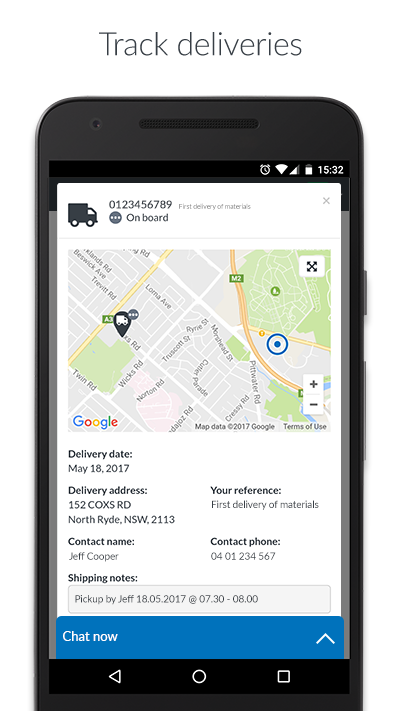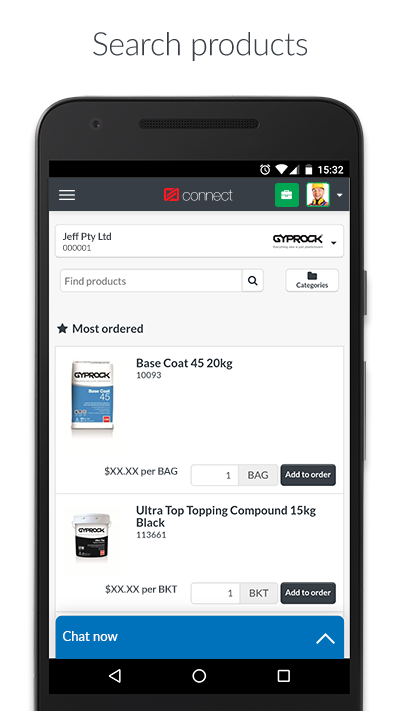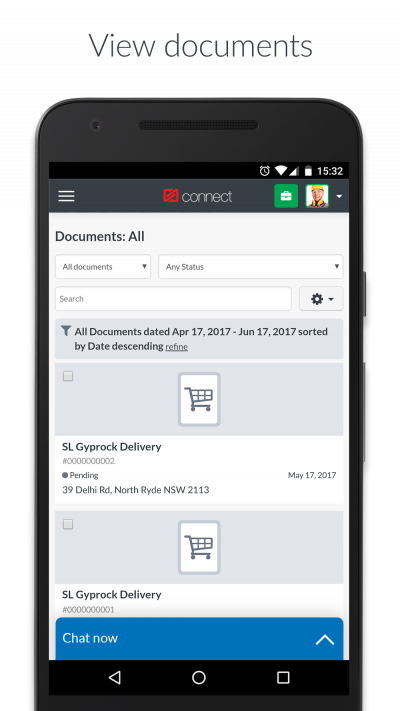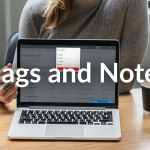Access the convenient, time-saving features available in CSR Connect without the need to log in every time!
Features
All of the great features you’re currently using on csrconnect.com.au can be accessed from the app. This includes online ordering, delivery tracking, product search, document viewing and more!*

No need to bring out your laptop and log in every single time or rush to your work desk to perform a single task. Simply manage your account easily and remotely from your mobile or tablet – any time, anywhere. Get it now!
Here’s a closer look:
How to download
Apple Devices

- Open the App store from the menu
- Search for the CSR Connect App
- Click the Connect App
- Click Get, then install the App
Android Devices
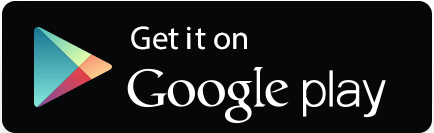
- Open the Google Play Store app from the menu
- Sign in with your Google Account
- Search for the CSR Connect Account
- Install the CSR Connect App
How to log in
For existing users, sign in with your account details.
For new users, follow the prompts to sign up for a Connect account.
Pro tip: Pin Connect to your device’s home screen for even easier access!
If you love these features or have any suggestions to improve Connect, please let us know! You can contact us via help@csr.com.au or 1800 909 439 (AU) / 0800 277 266 (NZ) – 9am to 5pm AEST, Monday to Friday.
*Some features are not yet available for some CSR businesses.