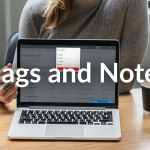You may have noticed a shiny new ‘Pay Statement’ button on your Connect dashboard. We snuck in this little gem at the beginning of September based on requests from you!
This new feature is all about simplicity; making the online statement payment process faster and easier than ever before.
So here’s the low down:
The month displayed on the button correlates to your most recent outstanding statement. If you have no outstanding invoices, the month of your upcoming statement will be displayed.
In the example below, Jeff has his August statement owing:
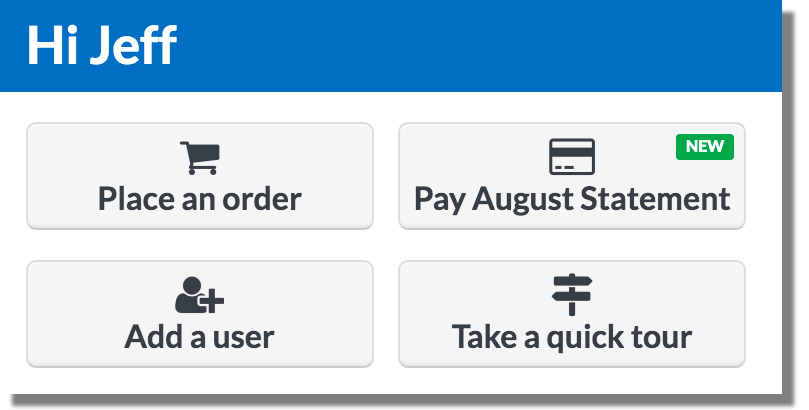
In a single click, you’re taken to a list of all invoices on that statement. You can remove any you’d like to pay at a later date by simply clicking ‘remove’:
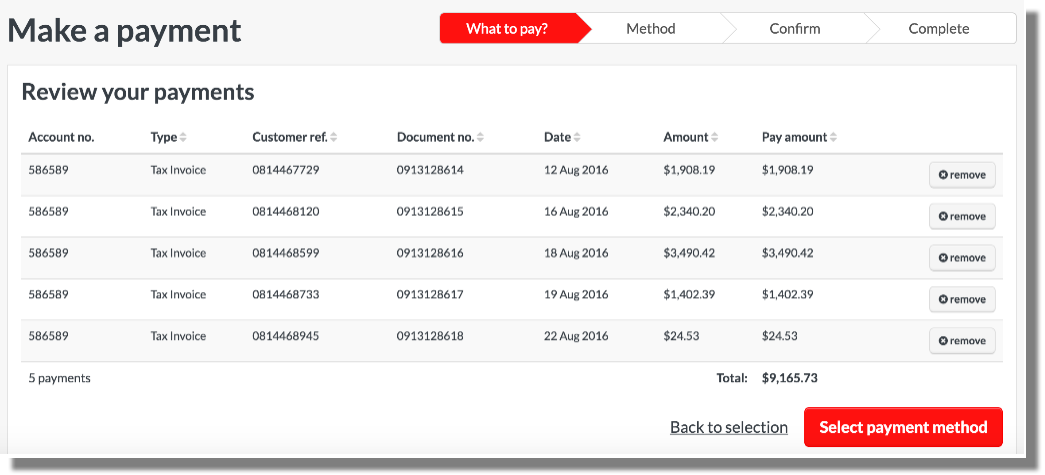
So what are you waiting for? Start using this time-saving feature now!
New to Connect? Come join the fun – it’s free.
Recent Posts