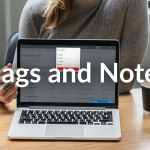We’ve been hard at work to provide a more seamless way for you to organise your business and account contacts within CSR Connect. You’ll get better visibility over who your authorised business contacts are and benefit from an easier and faster way to manage them. For added peace of mind, you can also see who has access to CSR Connect at a glance.
You can now:
- View who in your business has access to CSR Connect (look for the Connect icon)
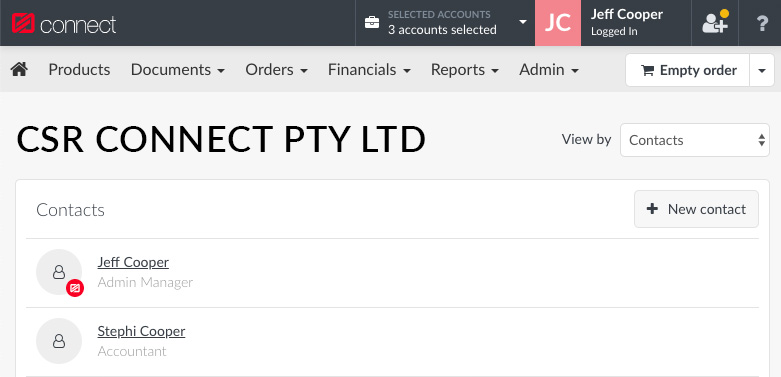
- Add a new business contact and assign them to multiple accounts in one go
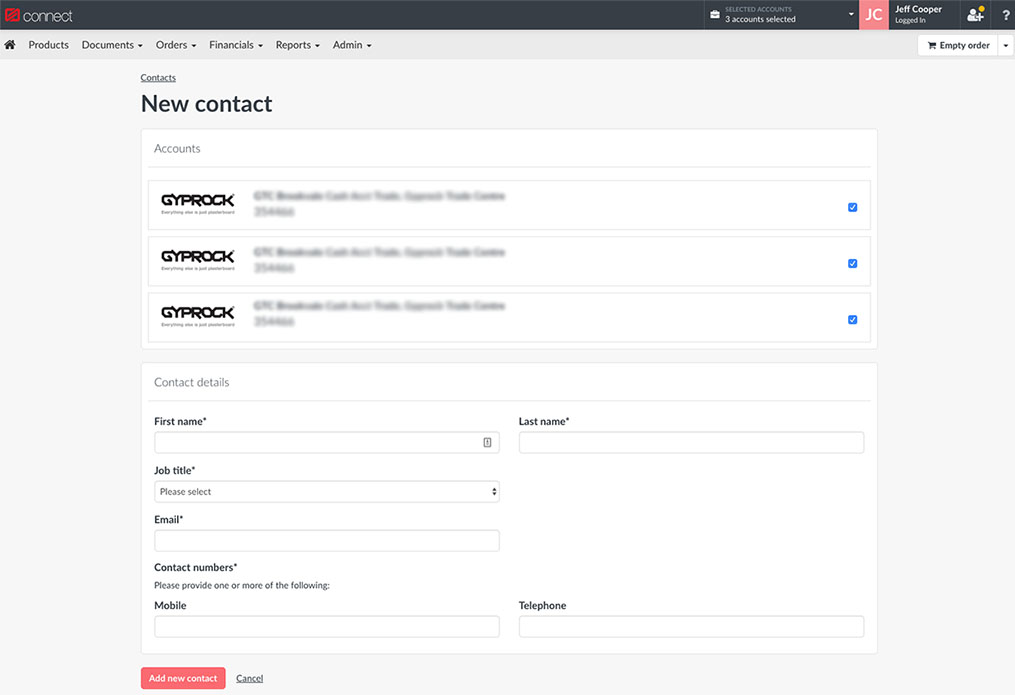
- Edit a user’s contact details and add/remove them from multiple business accounts
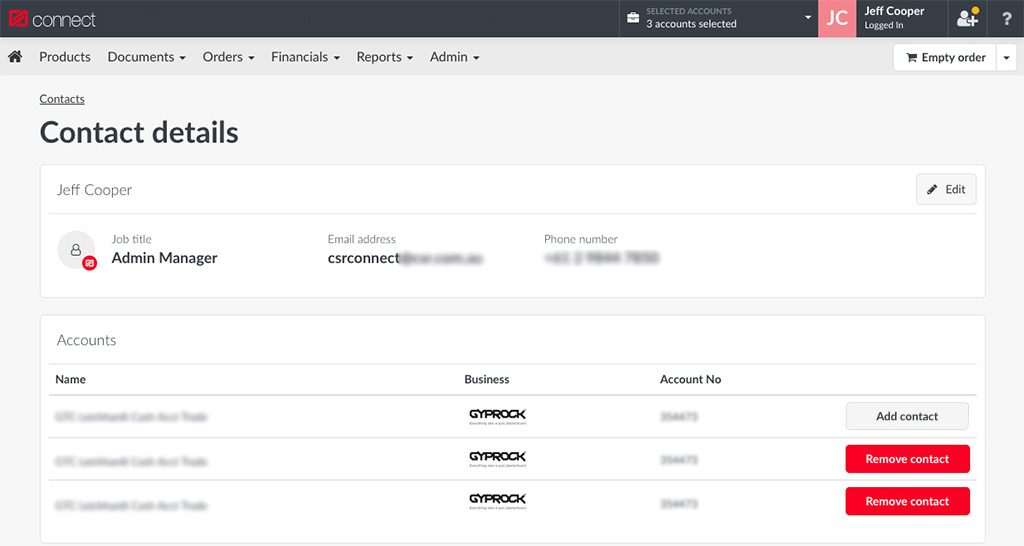
To access this new section, go to the main menu then select Admin > Manage contacts. Alternatively, click on the ‘Manage contacts’ shortcut button.
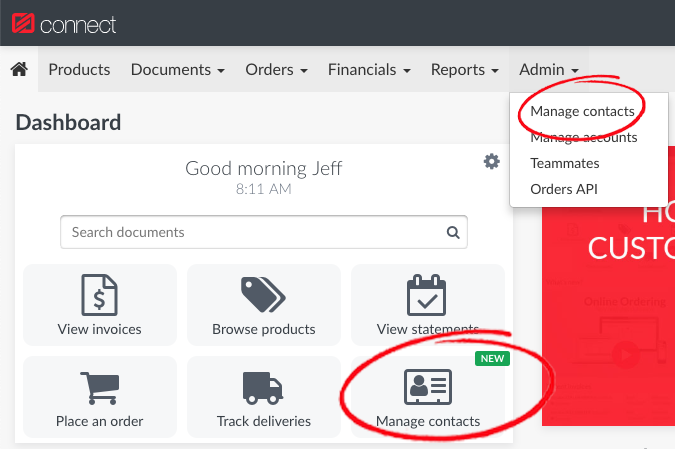
Recommended Posts