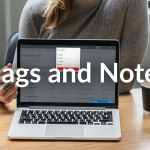Are you a business owner with contractors/sub contractors making purchases on your behalf? Want a way to hide your product pricing?
We get that you mightn’t always want your product pricing visible to your employees, so we’ve introduced the ability to change your account permissions to hide this.
Simply log into your Connect account and navigate to Admin > Users:
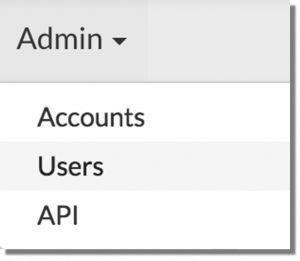
Select the user whose permissions you’d like to amend and ‘Edit permissions’:
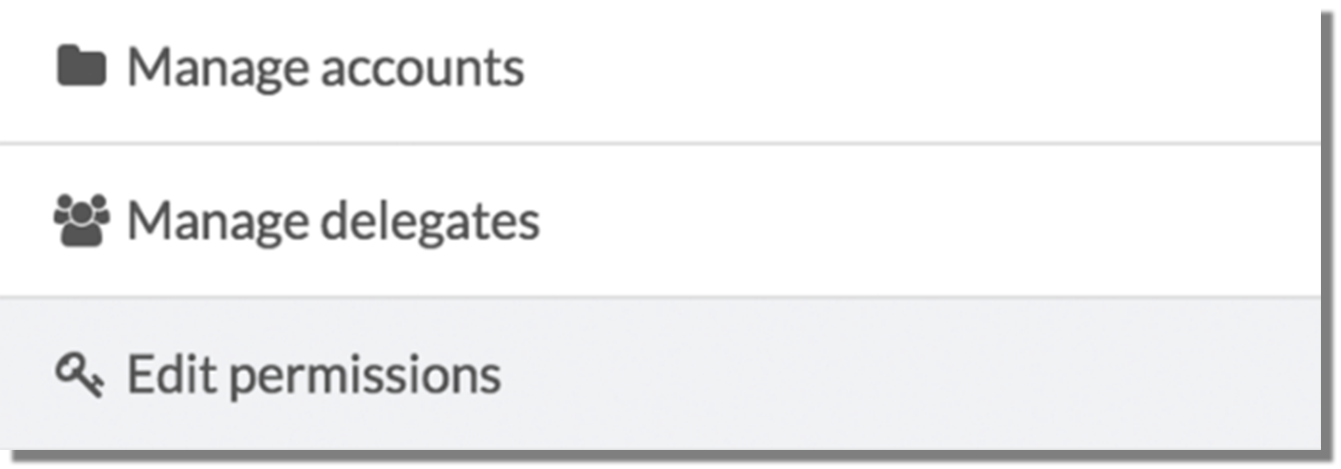
By default, product pricing will be ticked, meaning this user can see your pricing when searching for or ordering product:
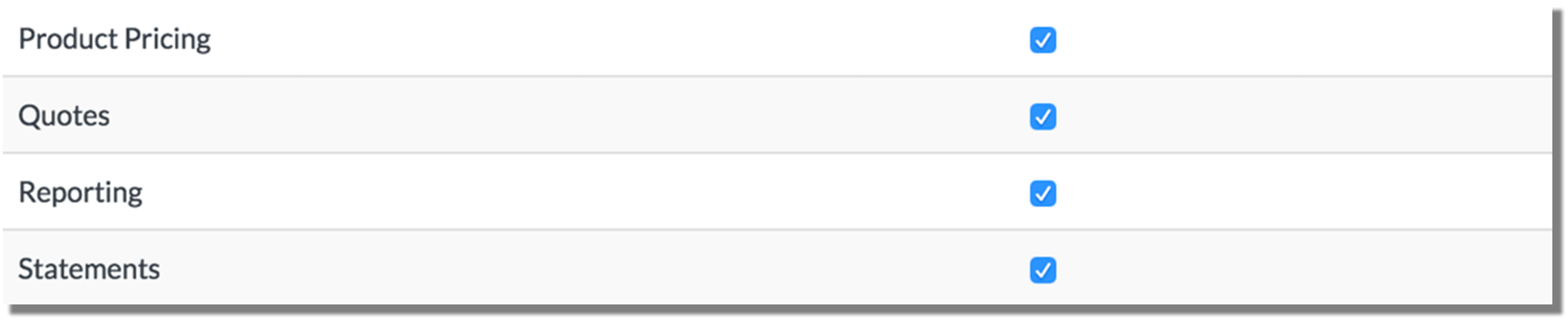
Unticking ‘Product Pricing’ will bring up this notification:
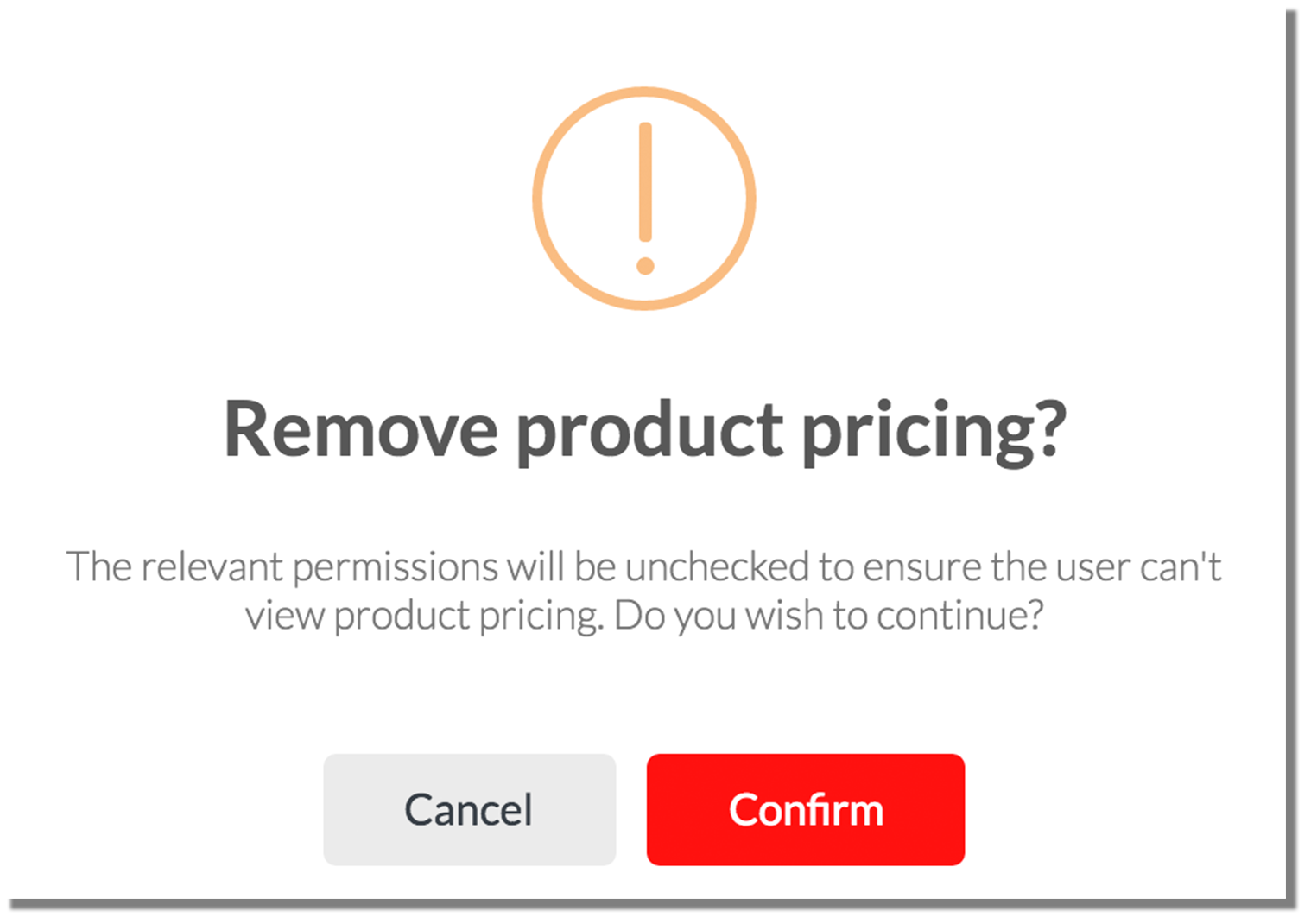
Once you hit ‘Confirm’, Connect will remove product pricing from the user’s account when searching for or ordering products. Select ‘Save permissions’ and voila, you’re done!
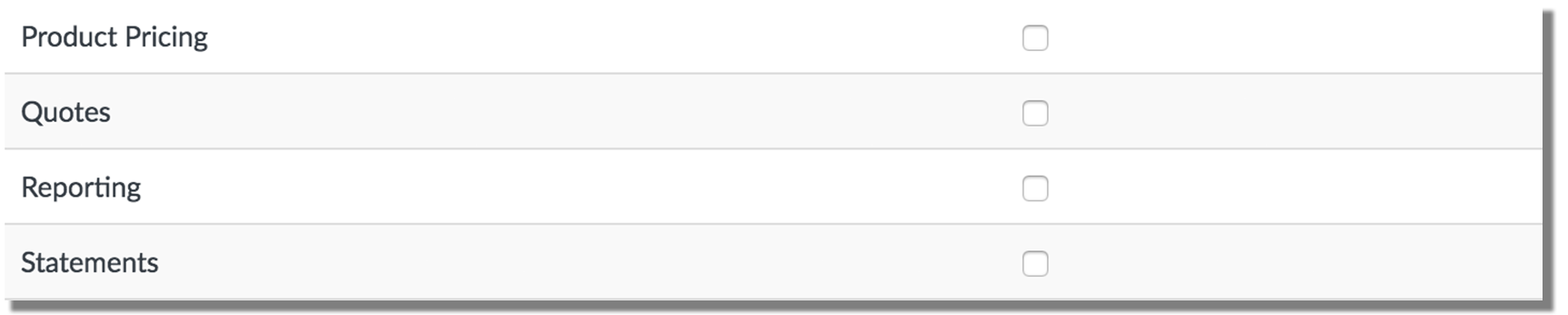
If you need to add product pricing back, simply select ‘Reset to default’ and ‘Save permissions’:
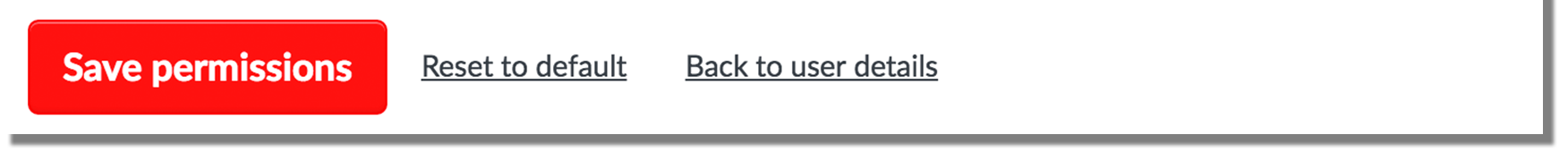
![]()
Sound magical? Learn more about setting up a delegate user here and start using this new feature now!
New to Connect? Come join the fun – it’s free!