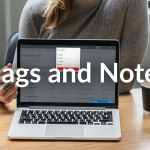You’re invited to the brand new 2017 Connect! You’ve asked us to create an easy way for you to manage your projects and access the information you need in the click of a button.
The new and improved Connect brings you two new features: Jobs and Docs, as well as a streamlined menu for simpler navigation.
Jobs

With the new ‘Jobs’ feature, you can streamline your paperwork and notes in Connect. You will also be able to create a job for each project and store everything in one easy location.
Docs
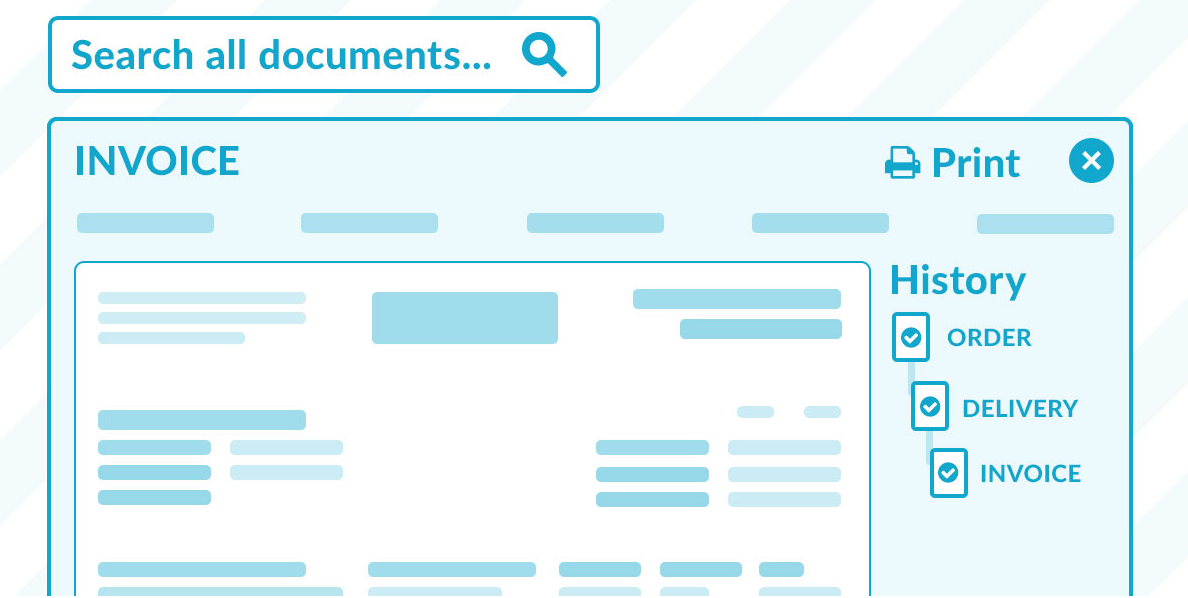
With a single click you can view all related documents such as deliveries and invoices for an order, or all deliveries relating to a specific invoice. Need a physical copy? You can print and view documents directly from Connect.
Simpler Menus

Use the ‘Orders’ menu to view your unique pricing, order your favourite CSR products and track your deliveries. The new ‘Accounts’ menu is where you’ll check your statements, make payments and view reports.
Ready to make the switch?
To switch to the new Connect, click on the big blue banner the next time you log in!

Let us know if you love the preview or have any suggestions to improve Connect.
Log in to your CSR Connect account or register today to give the new Connect 2017 Preview a go.
Forgot your account details? No worries, contact our support team and we’ll be more than happy to lend a helping hand.
help@csr.com.au 1800 909 439 (AU) 0800 277 266 (NZ)